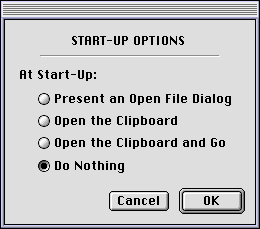
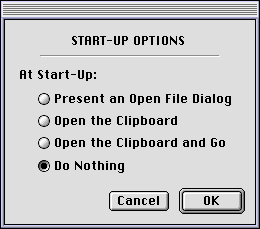
The Present an Open File Dialog option tells Excalibur to present a standard open file dialog when the program starts.
The Open the Clipboard option tells Excalibur to open the clipboard when the program starts. This will only happen if the clipboard contains text. This option also causes Excalibur to automatically open the clipboard whenever you bring Excalibur into the foreground. If you keep Excalibur running so that you can periodically spell check the contents of the clipboard, this will make this operation faster.
The Open Clipboard and Go option is similar to the Open the Clipboard option. It tells Excalibur to open the clipboard when the program starts or when you bring Excalibur into the foreground. It starts spell checking immediately without the need to press the Start button. When you close the window, Excalibur saves the results back onto the clipboard. To override this option, hold down the shift key when you bring Excalibur into the foreground. It will still open the clipboard, but it won't automatically start spell checking. If you hold down the shift key when you close the window, Excalibur will not automatically write the document back onto the clipboard. Instead, it will warn you if the document is dirty.
The Do Nothing option causes Excalibur to do neither of the above actions when you start the program.